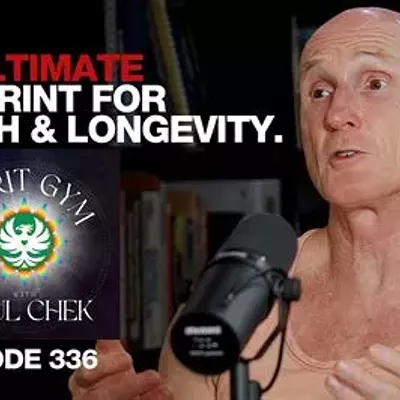Developing online learning material involves more than incorporating appealing visuals and well-organized modules; it also entails ensuring that the content aligns with the standards set by the Sharable Content Object Reference Model (SCORM). SCORM comprises a series of specifications that dictate how online courses are packaged, delivered, and monitored. This blog aims to offer insights on proven methods for guaranteeing that your online learning material meets SCORM requirements.
Understanding SCORM Compliance
Being SCORM compliant means ensuring that your online learning material follows guidelines enabling integration with various learning management systems (LMSs). By adhering to SCORM standards, you can effortlessly deliver your courses across platforms without running into compatibility issues or risking data loss.
Effective Strategies for Ensuring SCORM Compliance
1. Choosing an Appropriate Authoring Tool
To develop courses that comply with SCORM standards, opt for an authoring tool that's compatible with the SCORM protocol. Popular choices include Lectora Inspire, Articulate Storyline, and Adobe Captivate. These tools offer features and functionalities to help create and distribute online learning content in line with SCORM specifications.
2. Setting Up Course Structure for Compatibility
When organizing your course, it's important to stick to established practices that align with SCORM principles. Here are some steps you can take:
Arrange content logically: Your course materials (videos, images, quizzes) into folders
based on their topics.Use proper file naming: Make sure file names are free of special characters or spaces to
prevent any potential compatibility issues.Provide metadata: Include information like title, description, and keywords for each
element in your course.
3. Enhancing Navigation Experience
SCORM provides recommendations for how navigation should work in a course. Keep these tips in mind.
Maintain navigation tools: Incorporate features like previous and next buttons,
breadcrumbs, and menu options to make it easy for learners to navigate through the
course.Enable bookmarking functionality: Allow learners to bookmark their progress so they can
pick up where they left off in future sessions.Ensure accessibility features: Include options such as descriptions and keyboard
shortcuts to support learners with disabilities throughout the course.
4. Promoting Interactivity and SCORM Compliance
Adhering to SCORM standards involves making sure interactive elements in your content meet the tracking requirements.
Here are some helpful tips to keep in mind.
Utilize interactive features that adhere to SCORM standards, such as multiple-choice
questions, drag-and-drop exercises, and matching activities.Customize variables to track user input and monitor progress for scoring updates.
Ensure feedback aligns with SCORM guidelines and triggers responses upon task
completion or assessment.
5. Testing and Resolving Compliance Issues
During the development of your eLearning content, thoroughly test it against SCORM requirements using online tools. These tools can pinpoint any issues related to file formats, compatibility, or sequencing.
By ensuring your eLearning content meets SCORM standards, you guarantee integration across learning management systems. By following these guidelines when choosing authoring tools, structuring your course, enhancing navigation options, ensuring capabilities align with standards, and conducting testing, you can create engaging eLearning materials that offer consistent learning experiences for users.
6. Integrating Multimedia Elements
An essential aspect of eLearning content is incorporating multimedia elements. These specific goals help monitor the progress of students.
Incorporate quizzes and assessments: Assessments should be made strategically
throughout the course to evaluate student comprehension at different points. Make sure
these assessments capture scores or other relevant information necessary for monitoring progress.Utilize bookmarking features: As previously mentioned, activate bookmarking capabilities
so students can pick up where they left off in sessions.Integration with the learning management system (LMS): Work with your LMS
administrator to understand how tracking data for your content will be saved on the LMS
platform for access and reporting.
Wrapping Up
By adding these sections to our manual on achieving SCORM compliance, you can further improve the process of creating engaging, accessible, and compatible eLearning materials. For more information, stay tuned, we’d be happy to help you.